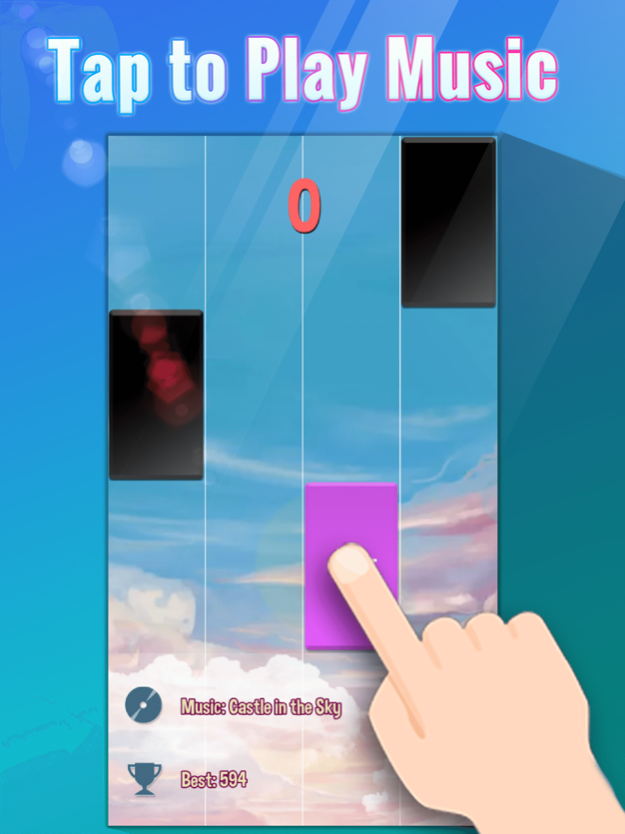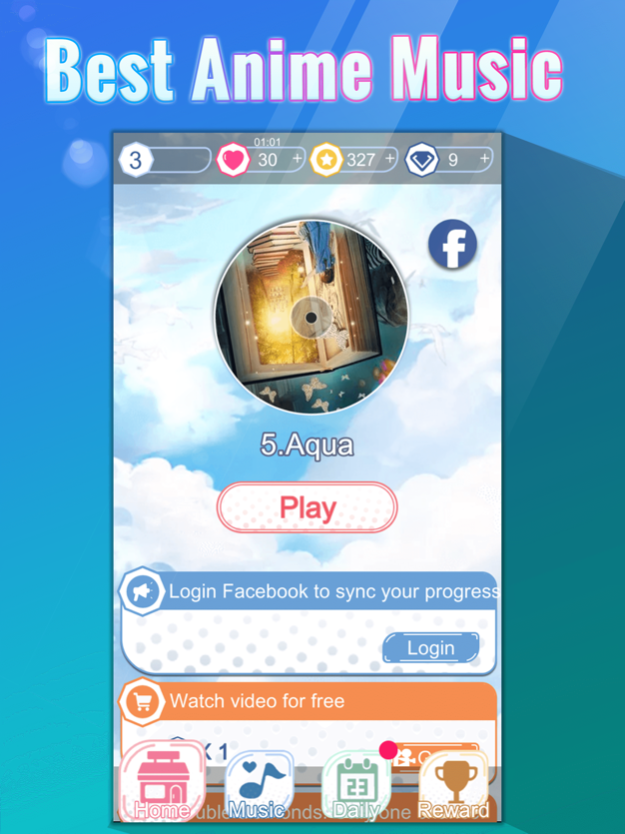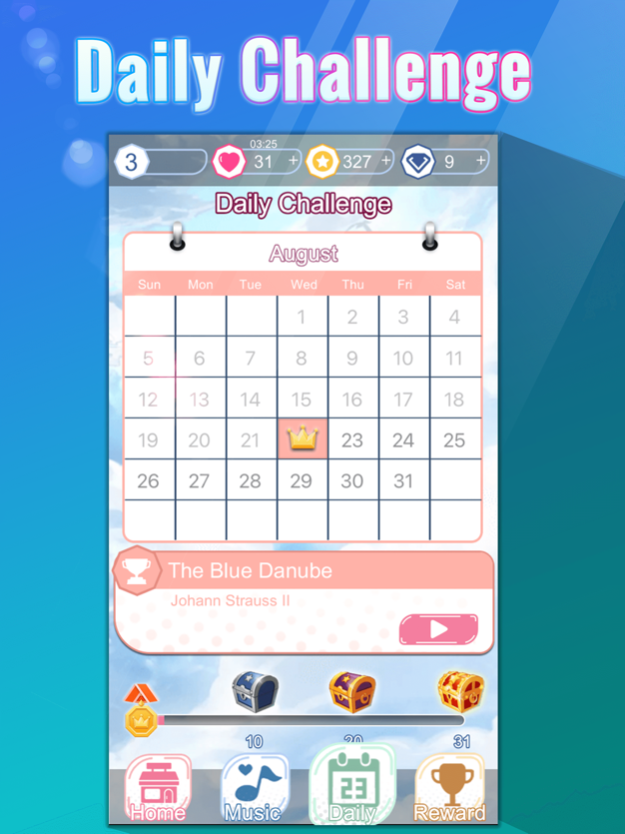Magic Piano Tiles: Anime Music 3.5
Free Version
Publisher Description
Play the best Piano Magic Tiles: Pop & Anime Music on your mobile phone NOW! FOR FREE!
Have you ever dreamed of becoming a professional pianist like Beethoven, Chopin or Mozart? Have you ever dreamed of playing classical songs like Little Star, Canon or Jingle Bells on a piano? Are you a big fan of the most famous anime titles and wish to play the 2018 hot pop and anime songs?
Now your dream can come true with Piano Magic Tiles: Pop & Anime! Piano Magic Tiles: Pop & Anime is the latest hit piano app to take the app store by storm. With this piano app even a child can play classical and pop and anime songs like a real piano master. It’s easy to learn and incredibly fun to play! With Piano Magic Tiles: Pop & Anime your mobile phone becomes a magic piano, by tapping on the piano black tiles, you can play 2017 hot songs and your favourite pop & anime songs like the best pianists!
Tap on the black tiles (piano keys), don’t tap the white tiles to feel the rhythm and melody.
HOT UPDATES:
• Update Anime skin version with NEW AWESOME experience.
• Request any piano songs you love and leave it to us. We will bring it to you as fast as we can.
• All new trending songs (updated every week) with a variety of J-pop and K-pop and US-UK hits in high-quality piano songs.
HOW TO PLAY:
Piano Magic Tiles: Pop & Anime is very easy to play. The rule is simple. Tap on the piano black tiles continuously to play the music. Watch out for the white tiles and never miss any piano black tiles to complete every song!
Features:
*** Awesome graphics and sound effect. You will feel like you are playing a real luxurious classical piano made with expensive mahogany.
*** High quality piano music soundtracks. Features a large collection of piano songs from Mozart to Beethoven.
*** Hit songs including: Little Star(Mozart), Jingle Bells, Canon, Fur Elise(Beethoven).
*** Simple to play, difficult to master. Tapping only the black tiles in some high speed songs can be a real challenge!
*** Smooth gaming experience. We tried our best to turn your mobile phone into a magic piano with real sound effects.
*** Regular Updates! We are frequently updating Piano Magic Tiles: Pop & Anime to fix any bugs and come up with new awesome features that every player will love.
*** After you play the whole piano song, you can enter the ENDLESS mode directly by tap the fast play button.
*** You can save your favorite piano songs. Easy to access your favorite songs and songs recently played.
Download Piano Magic Tiles: Pop & Anime now and play forever for FREE while improving your reaction speed and musical skill! Be the best music player NOW!
Nov 9, 2018
Version 3.5
Added Mystical Adventure! and other anime piano songs.
About Magic Piano Tiles: Anime Music
Magic Piano Tiles: Anime Music is a free app for iOS published in the Action list of apps, part of Games & Entertainment.
The company that develops Magic Piano Tiles: Anime Music is 海林 李. The latest version released by its developer is 3.5.
To install Magic Piano Tiles: Anime Music on your iOS device, just click the green Continue To App button above to start the installation process. The app is listed on our website since 2018-11-09 and was downloaded 8 times. We have already checked if the download link is safe, however for your own protection we recommend that you scan the downloaded app with your antivirus. Your antivirus may detect the Magic Piano Tiles: Anime Music as malware if the download link is broken.
How to install Magic Piano Tiles: Anime Music on your iOS device:
- Click on the Continue To App button on our website. This will redirect you to the App Store.
- Once the Magic Piano Tiles: Anime Music is shown in the iTunes listing of your iOS device, you can start its download and installation. Tap on the GET button to the right of the app to start downloading it.
- If you are not logged-in the iOS appstore app, you'll be prompted for your your Apple ID and/or password.
- After Magic Piano Tiles: Anime Music is downloaded, you'll see an INSTALL button to the right. Tap on it to start the actual installation of the iOS app.
- Once installation is finished you can tap on the OPEN button to start it. Its icon will also be added to your device home screen.